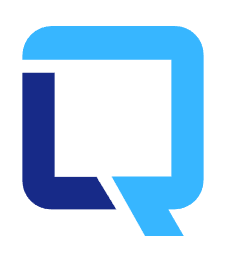Online Meme Compressor
Compress meme/emoji size to ensure compatibility on various social media platforms such as Discord, X, Facebook, Reddit, and others. Ensuring faster loading times and easier sharing.
Drag and drop, or click to upload your image/meme here.
(Max file size: 100MB, JPG/PNG/GIF/WEBP supported)
Before And After Comparison
Before

After

Before

After

Steps to Compress a Meme Online
Click to upload a meme from your computer. You can choose a meme in the format of jpg, png, webp, and gif.
Compress the meme by decreasing resolution, adding noise, or add pixelation.
Export your resized meme to your computer, and easily share it on Twitter, Facebook, Discord, or any platform of your choice.
FAQs about Compressing Memes Online
Why do you need to compress a meme?
You may need to compress a meme to reduce its file size for easier sharing and faster loading times on social media platforms and messaging apps. Compressing a meme can also help optimize it for storage space and ensure better performance when sharing with others
What other features does this tool offer?
Except for reducing resolution, adding noise and pixelation, you can also add a vintage look to your meme by adding the filter. And you can add captions to existing meme as you like.
Limitation of this meme compressor?
While this simple online GIF resizer is convenient and easy to use, there may be limitations in terms of file size restrictions (up to 100MB), available resizing options, and the quality of the resized memes/emojis.
Is it safe to compress memes using this meme compressor?
First of all, this tool is safe to use. No popups, No accounts, No ads, No tracking. The safety of an online meme compressor varies depending on its security measures. It's important to research and use a reputable and trusted compressor that uses secure connections and is transparent about data collection and privacy policies. Avoid sharing sensitive information while using a meme compressor.
Can I compress multiple memes at once using online tools?
For now, no, but this upcoming feature will enable you to resize multiple memes simultaneously, saving you valuable time and effort when handling a batch of image files.
Does this online meme compressor leave a watermark?
No. This tool is free to use, and you can save your image without a watermark.