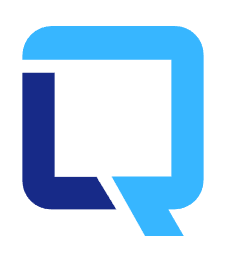Online GIF Captioner
Easily add text to an animated GIF. Place the text anywhere on the GIF and customize its color and font to achieve your desired style.
Drag and drop, or click to upload your image/meme here.
(Max file size: 100MB, JPG/PNG/GIF/WEBP supported)
Before And After Comparison
Before

After

Before

After

Steps to Add Captions to GIF
Click to upload a gif from your computer.
Go to Captions, and input the subtitles in the "Text" option, you can add multiple lines of captions and adjust their placement through drag and drop. Additionally, you have the option to select a font color that complements your gif.
Review the GIF with added text and download the output to your computer.
FAQs About Adding Captions to GIF Online
Why do you need to add captions to gif?
Often, our intended message may not be effectively conveyed. We frequently use reaction GIFs in our text messages, share GIF memes on social media, and send tutorial GIFs to demonstrate something too brief for a video. While GIFs are powerful, they lack one important element: sound. However, GIFs do not necessarily require sound.
Enhance your audience's experience and improve your communication by adding text to your GIFs. Many meme GIFs include text to convey the joke, eliciting laughter from viewers. It's relatable! Utilize this gif captioner online tool to add a message to a GIF or simply provide a caption for others to fully understand your intended meaning.
Why choose us?
- User-friendly and accessible
- Completely free with no account sign-up required
- Available online without the need to download software
- Spam-free for a pleasant experience.
Can you copy and paste a GIF text?
No, it is not possible to directly extract text from a GIF by copying and pasting. GIFs are essentially image files containing a series of frames, and any text within a GIF is usually integrated into the image itself. As a result, the text in a GIF cannot be edited or selected as separate text elements for copying and pasting.
What other features does this tool offer?
Besides adding subtitles to gif, you can also add a vintage look to your gif by reducing resolution, adding noise, pixelation, and filter. JPG, PNG and WEBP are also supported.
Limitation of this meme compressor?
While this simple online GIF resizer is convenient and easy to use, there may be limitations in terms of file size restrictions (up to 100MB), available resizing options, and the quality of the resized memes/emojis.
Is it safe to use this GIF Captioner?
Yes, this tool is safe to use. No popups, No accounts, No ads, No tracking.
Can I caption multiple gifs at once using this online tool?
For now, no, but this upcoming feature will enable you to caption multiple images simultaneously, saving you valuable time and effort when handling a batch of image files.
Does this online gif captioner leave a watermark?
No. This tool is free to use, and you can save your image without a watermark.