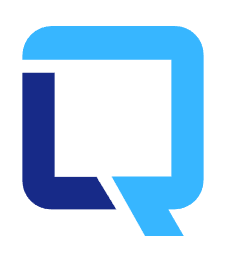Online GIF Resizer
Reduce GIF size to ensure compatibility on various social media platforms such as Discord, X, Reddit, and others.
Drag and drop, or click to upload your image/meme here.
(Max file size: 5MB, JPG/PNG/GIF/WEBP supported)
Drag and drop, or click to upload your image/meme here.
(Max file size: 5MB, JPG/PNG/GIF/WEBP supported)